
What exactly does this code do?
When the visitor clicks, it helps the visitor go to the top of the page.
It is a small but important detail, especially in terms of user experience. Thanks to this page scroll button, your site visitors can return to the top of the page with a single click.
You can also specify the scroll speed and offset (the starting point of the button display).
How can i install Scroll Back to Top Button?
The installation takes just a few minutes! Everything is explained in the sample file. After downloading the package, you can install it on your site by examining the sample file. You can search the documents for the points you are stuck on or request support.
How to setup Scroll Back to Top Button?
You will receive a user guide on installation and setup. Just follow the steps and insert the code.
It's that simple.
If you have purchased a Premium package, you can request help from the developer by logging into the support section.
Free Features
Premium Features
All the free features plus the following features :
5 button icons
9 button positions
3 button size options
2 Effect options
Premium Download Open
Free Download Close
Download link will be sent to your email address.
Item Specifications
Current Version
1.0.2
Created on
05 October 2022, Wednesday
Last updated on
14 October 2022, Friday
Type
HTML5 Javascript, CSS3 Snippet
Tested browsers
Chrome, Safari, Firefox, Edge
Files Included
HTML5, CSS3, JS, jQuery, SVG
Mobile Compatibility
100% Responsive, tested on mobile devices
Scroll Back to Top Button,
Scroll Back to Top Button for any type of website. Lightweight, easy to use
is reviewed
5.0 out of
5 by
14
CodePlazza™ Customers!
Translations
Translated in to 1 Languages.

Looking for Wordpress Plugin?
 There is wordpress plugin edition for Scroll Back to Top Button.
There is wordpress plugin edition for Scroll Back to Top Button.
Download Wordpress Scroll Back to Top Button.
Looking for Joomla Extension?
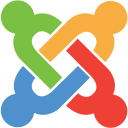 There is Joomla Extension for Scroll Back to Top Button.
There is Joomla Extension for Scroll Back to Top Button.
Download Joomla Scroll Back to Top Button.

